
Ginger Keyboard - Emoji, GIFs
Productivity
Free
"Upgrade your phone's keyboard to the #1 Android Keyboard App! ”Ginger ..."
Best Keyboard TouchPal - Autocorrect, No typos is a free Android keyboard app developed by TouchPal.
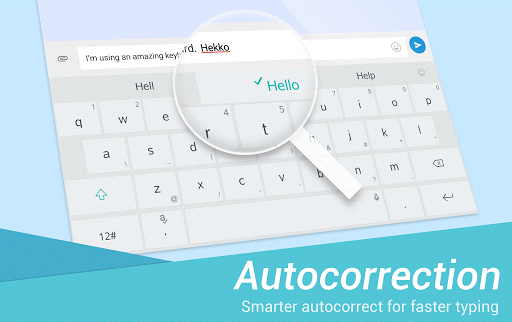


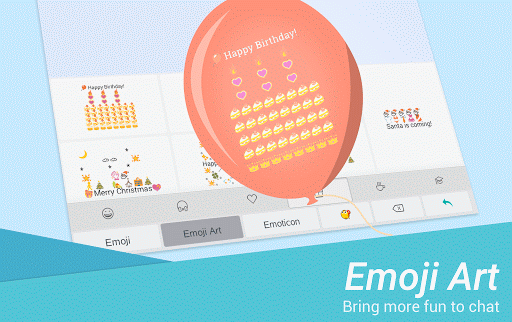
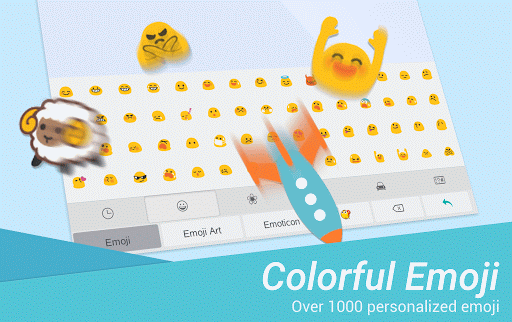






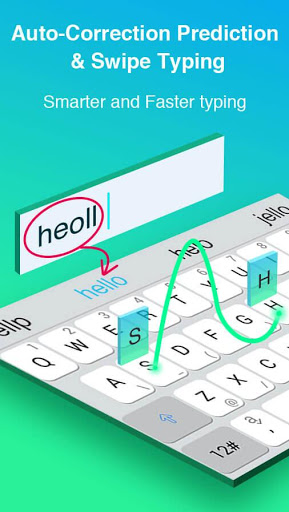
It's the most convenient keyboard app I've used so far
The best app to use with great emojis and great keyboards
Amazing emoji types and unique fonts
But please add emoji art option
This was my favorite app
Overall is a great keyboard
Various options for different preferences and the UI are very good
This is the best keyboard I've ever used
I admit this is my favorite keyboard that I've been using for years
It's a great keyboard
The pop ups and lucky locker crap ruin it
Statistics pop ups on home screen you can't delete or disable
Annoying full screen add in lock screen
I had to reinstall but can't get any of my clipboard information back
Annoying lock screen with no disable option
Annoying pop ups with no way to disable
It will not let me open the app to change settings
Full screen pop up ads is definitely a deal breaker
Auto space not working as it should
Takes up valuable storage space

Ginger Keyboard - Emoji, GIFs
Productivity
Free
"Upgrade your phone's keyboard to the #1 Android Keyboard App! ”Ginger ..."

SwiftKey Keyboard
Productivity
Free
"NEW: All themes are now completely free! Upgrade your phone’s keyboard..."
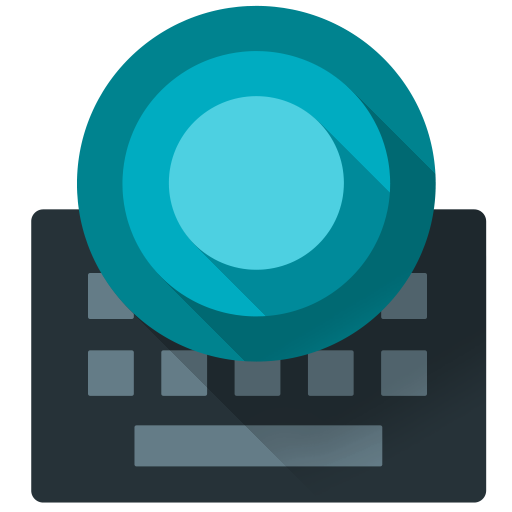
Fleksy + GIF Keyboard
Productivity
Free
"Fleksy is the most fun, customizable way to type, and officially the f..."

Jelly Bean Keyboard 4.3 PRO
Productivity
$2.99
"Do you like Google Keyboard and Jelly Bean Keyboard? You will love thi..."

Minuum Keyboard + Smart Emoji
Productivity
$3.99
"MINUUM - The smarter, smaller keyboard that lets you do more with your..."

Big Buttons Keyboard Deluxe
Productivity
$2.99
"Avoid those tiny, frustrating buttons on your smartphone keyboard and ..."